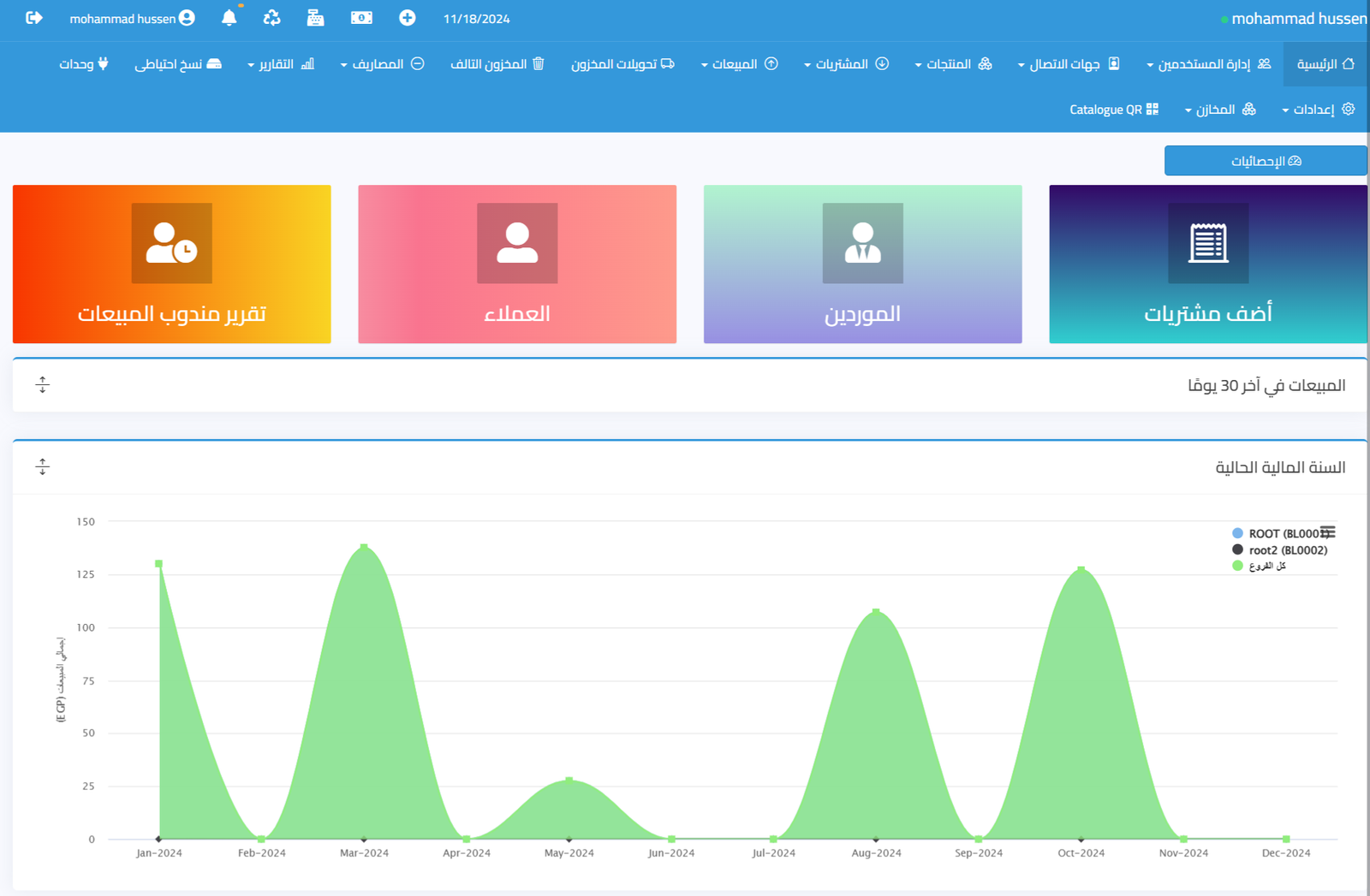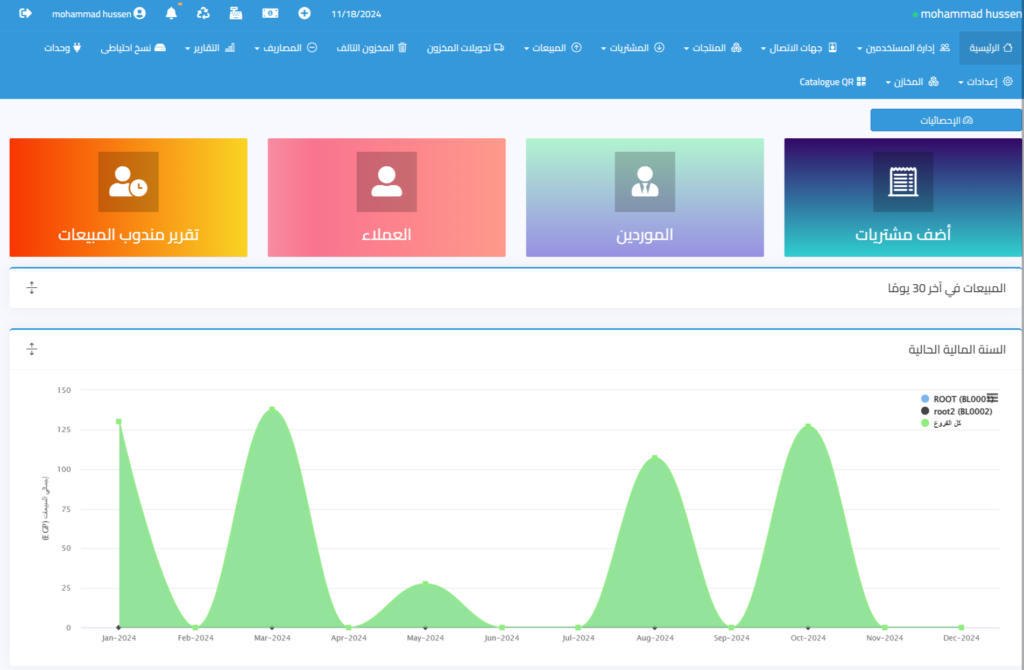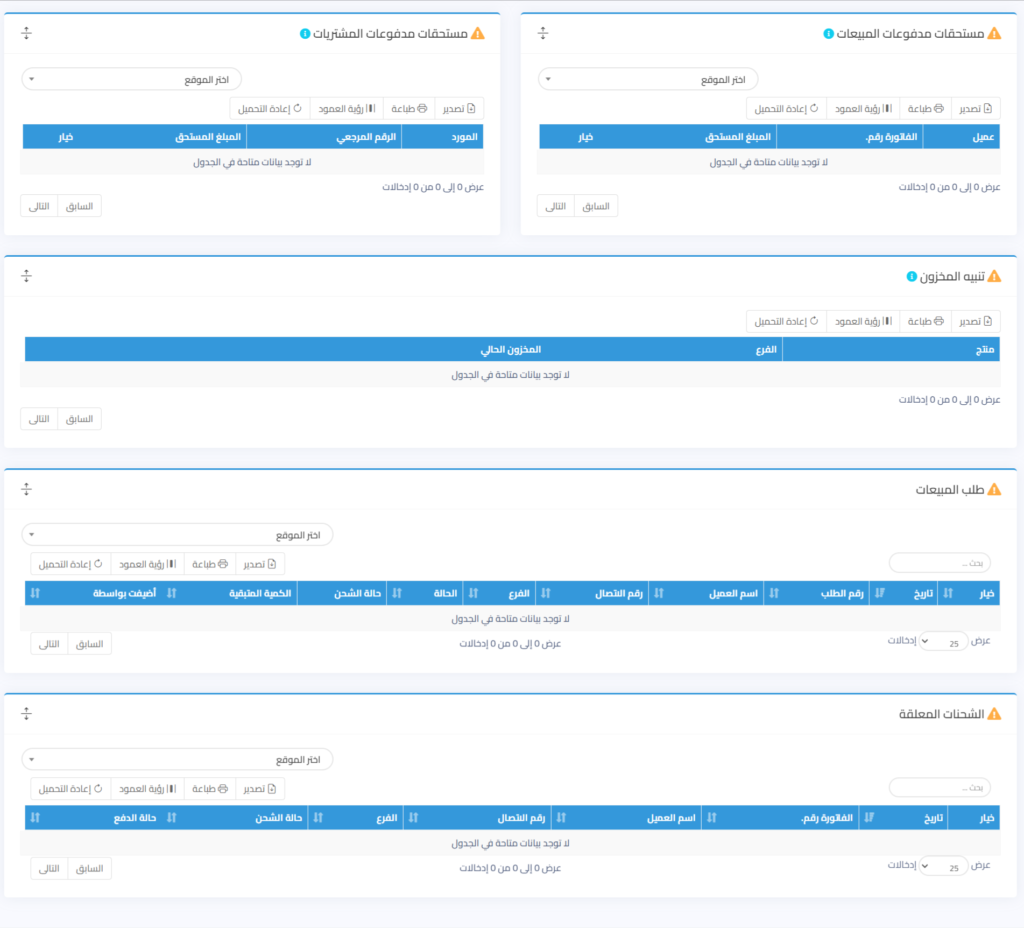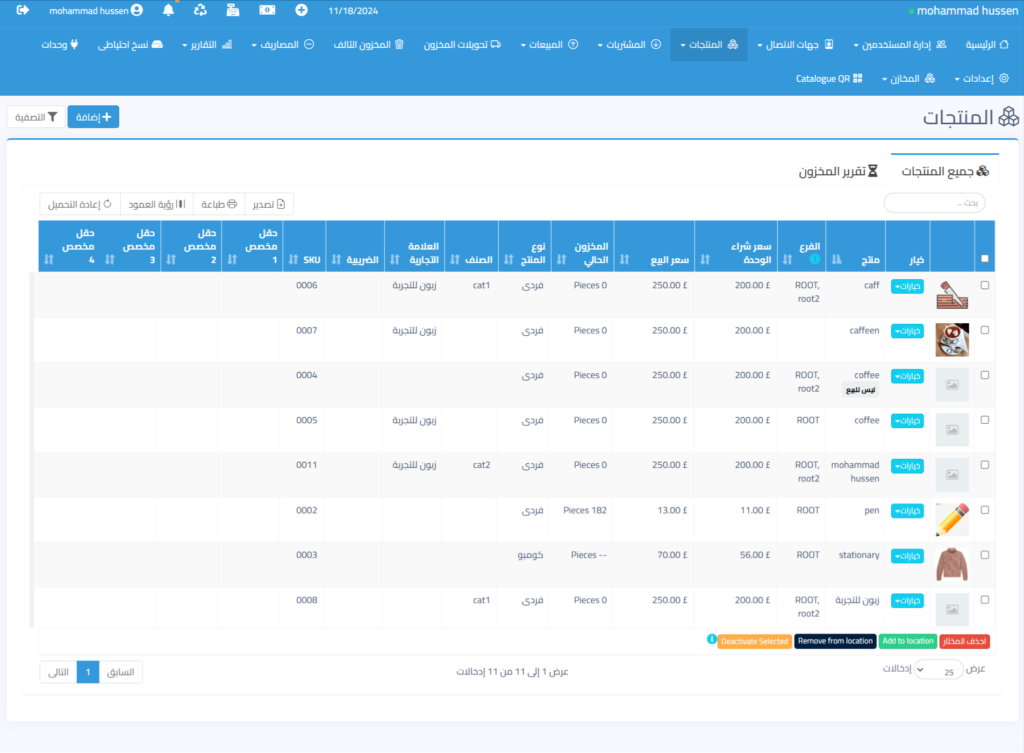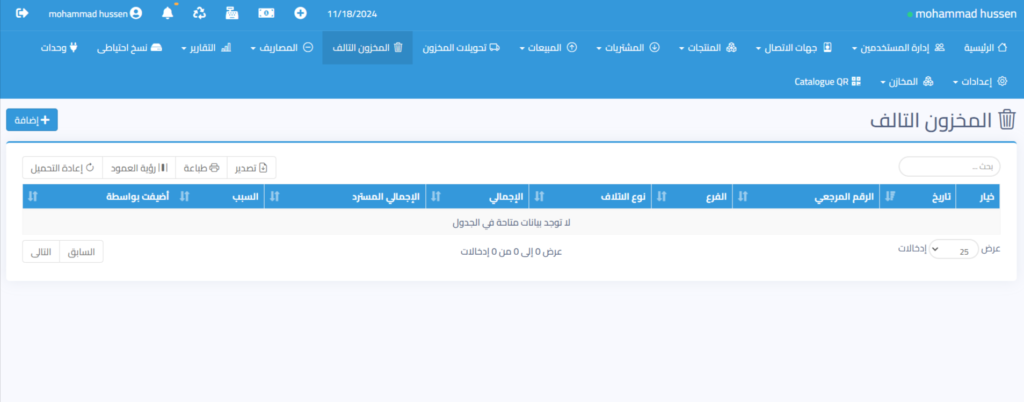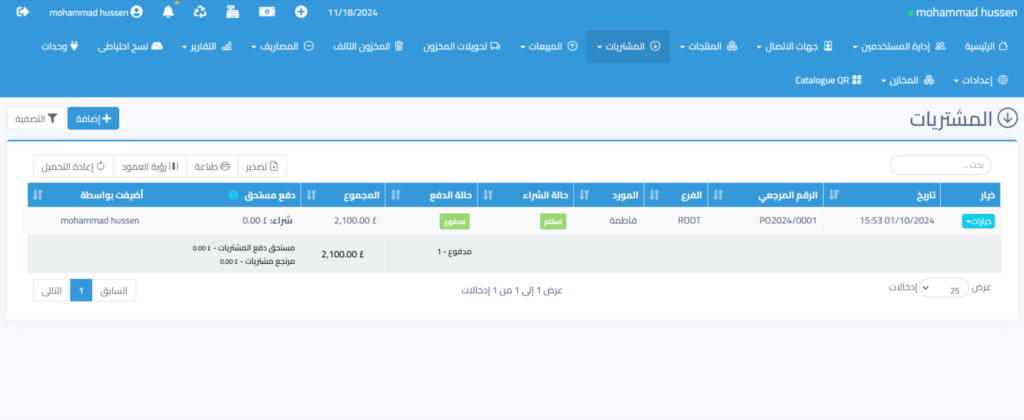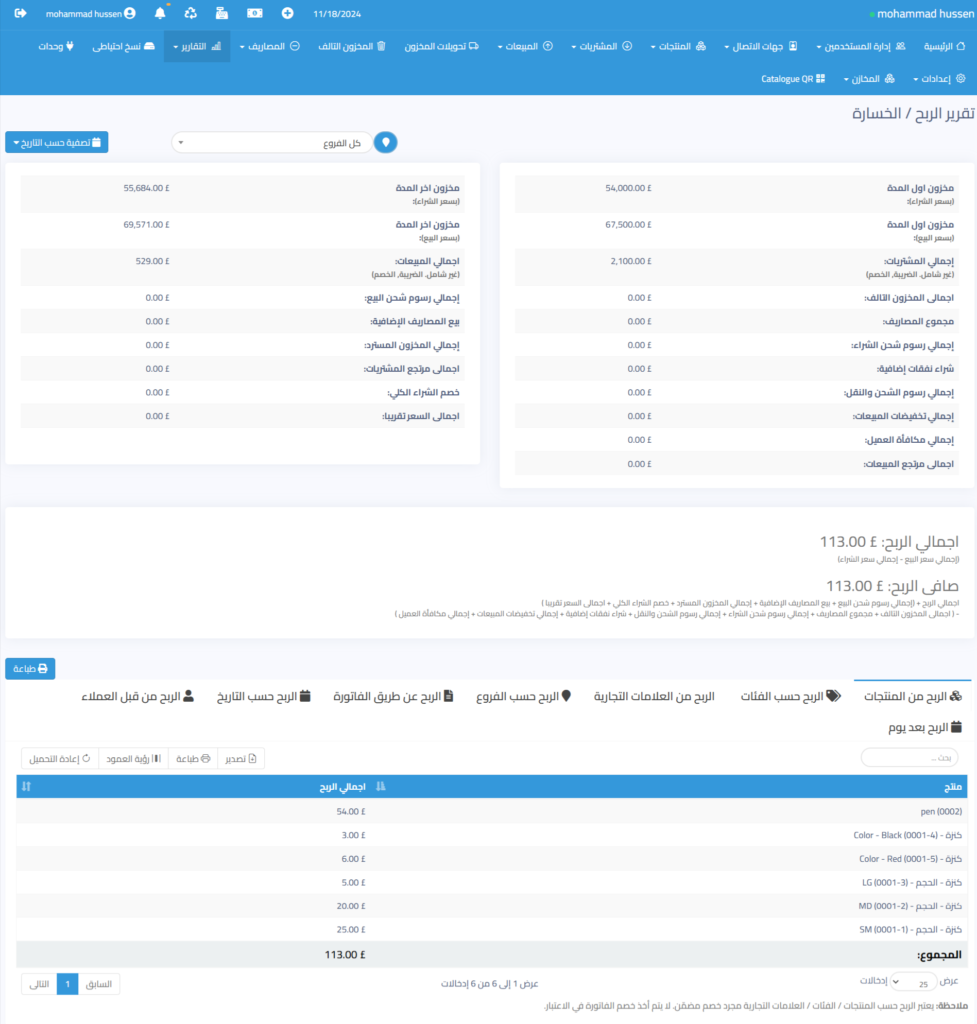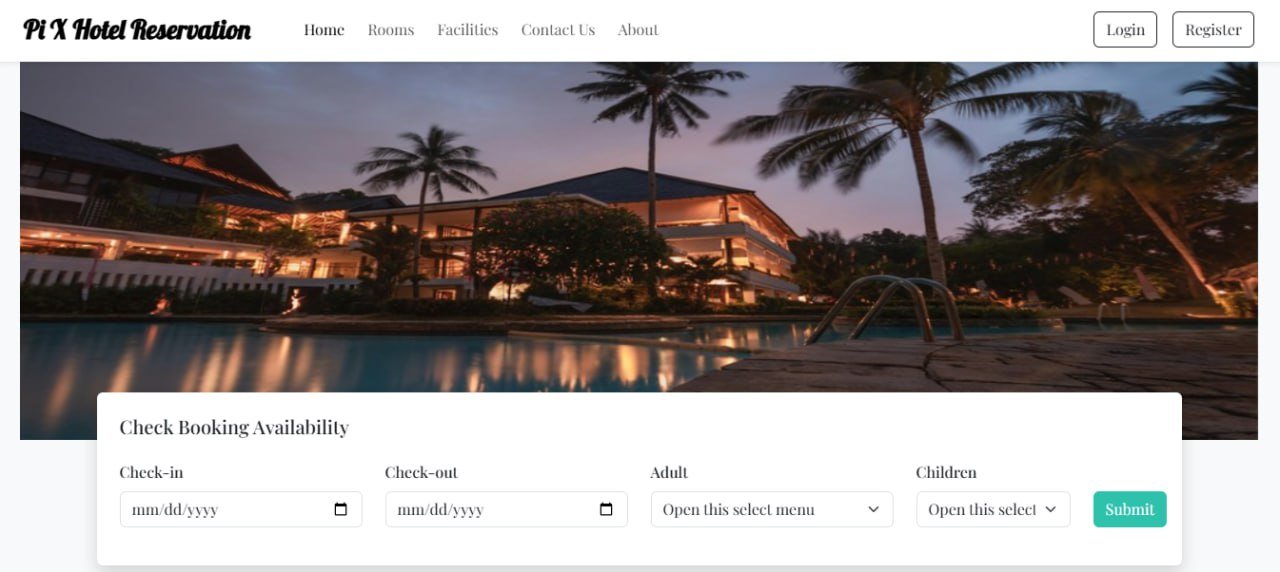Accounting software is a system designed to help individuals and businesses manage all aspects of financial and accounting operations. The software facilitates tracking revenues and expenses, managing accounts, and analyzing financial data, which helps simplify complex accounting procedures and improve the accuracy of financial reports. Here is a detailed description of the key features of an ideal accounting software program:
1. Account Management
- Facilitates recording and tracking daily financial transactions such as invoices, payments, and receipts.
- Creates accurate reports for customer and supplier accounts, such as accounts payable and receivable reports.
2. Invoice and Payment Management
- Automatically and professionally creates and sends invoices.
- Tracks due payments and automatically reminds customers in case of late payments.
- Supports various payment methods, including bank and electronic payments.
3. Financial Reports
- Generates comprehensive financial reports, such as profit and loss statements, balance sheets, and cash flow statements.
- Provides detailed insights and analyses of financial performance.
4. Tax Management
- Facilitates the calculation and management of local and international taxes according to applicable laws.
- Prepares accurate and easy annual and monthly tax reports.
5. Human Resources and Payroll
- Manages payroll and employee-related accounts, including incentives, deductions, and social security contributions.
- Creates attendance and leave reports.
6. Compatibility and Integration
- Integrates with other ERP (Enterprise Resource Planning) systems or various financial tools.
- Compatible with other accounting software to make exporting and importing easier.
7. Security and Monitoring
- Protects data using advanced encryption and ensures the confidentiality of financial information.
- Creates a detailed log of all operations to ensure review and compliance with accounting standards.
8. Multi-Currency Support
- Handles transactions in different currencies and manages exchange rate differences.
9. Cloud Accessibility
- Access the software from anywhere and at any time through the cloud, providing flexibility in monitoring financial operations remotely.
10. Ease of Use
- A simple and efficient user interface that helps accountants and non-accountants complete tasks easily.
11. Scalability
- A flexible system that can be expanded to match the company’s growth and increase in financial operations.
In addition to the basic accounting features, inventory management is also included:
12. Inventory and Warehouse Management
1. Inventory Management
- Tracks inventory quantities: The software helps track the available inventory of each product accurately and displays current quantities, shortages, or surpluses at any time.
- Low stock alerts: When inventory reaches the minimum level, the system notifies the responsible personnel to reorder.
- Multiple warehouses: Manages several warehouses or different storage locations, with the ability to track inventory in each location independently.
2. Purchase and Sales Order Management
- Tracks purchase orders: The system allows tracking all purchase orders issued to suppliers, managing delivery schedules, and associated invoices.
- Manages sales orders: Tracks sales operations with the ability to allocate products from available inventory and automatically update inventory after each sale.
3. Classification and Coding
- Inventory classification: The ability to classify products by categories, brands, or storage locations, making it easier to search and track.
- Coding system: Supports barcode or QR code coding to speed up inventory counting and tracking by scanning codes using dedicated scanners or smartphones.
4. Periodic and Automatic Inventory Counting
- Periodic inventory counting: The software allows periodic inventory counting to verify actual quantities compared to digital records.
- Automatic inventory counting: The system can automatically calculate available inventory based on product movements such as purchases, sales, and returns.
5. Reports and Analysis
- Inventory level analysis: Provides analytical reports on the best-selling products and any non-moving or stagnant products.
- Shelf life reports: Tracks the expiration date or shelf life of sensitive products such as food or medicines to avoid losses due to expiration.
6. Supply Chain Management
- Linking supply and storage operations: Integrates with suppliers for automatic updates upon shipment arrival and analyzes supplier performance based on delivery rates, quantity, and quality.
- Cost management: Monitors storage and supply costs and accurately calculates product costs, including transportation and storage costs.
7. Return Management
- Processes return: Records all product return operations whether from customers or to suppliers, with automatic inventory updates.
- Analyzes return reasons: Collects and analyzes return data to understand the reasons for returns and reduce errors or improve quality.
8. Integration with Point of Sale (POS)
- Real-time inventory updates: When sales are made through the POS system, inventory is automatically updated immediately.
- Sales and inventory analysis: Provides direct analysis linking inventory with the best-selling products in stores.
Key Benefits of Inventory Management in Accounting Software
- Reduces human errors: The chances of mistakes in recording or calculating inventory are minimized thanks to automated tracking and electronic inventory counting.
- Improves operational efficiency: Speeds up daily operations and saves time and effort for employees in data entry and manual inventory tracking.